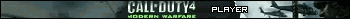Hallo,
i have this problem with this error iw3mp.exe.When i played some minutes my game is shooting down and i have this massage "iw3mp.exe".
I have Windows Xp.
Can someone help me please??? I want play without this error:P
draH
Vítejte na For Gamers Fusion
 |
Vítejte na For Gamers Fusion, stejně jako většina on-line komunit, se musíte zaregistrovat pro přispívání nových témat, ale nebojte se je to jednoduchý proces, který vyžaduje od Vás minimální informace. Využijte okamžitě, Registrovat nebo Přihlásit.
|
Guest Message by DevFuse
#1
 Guest_draH_*
Odesláno 23.10.2011 - 19:18
Guest_draH_*
Odesláno 23.10.2011 - 19:18
 Guest_draH_*
Guest_draH_*
#2
 Odesláno 23.10.2011 - 19:24
Odesláno 23.10.2011 - 19:24

Hi what is manufacturer of the your soundcard
if it's Realtek so try check for updates for your soundcard driver
and try update punkbuster
if it's Realtek so try check for updates for your soundcard driver
and try update punkbuster
#3
 Odesláno 23.10.2011 - 19:47
Odesláno 23.10.2011 - 19:47

#4
 Guest_draH_*
Odesláno 23.10.2011 - 19:57
Guest_draH_*
Odesláno 23.10.2011 - 19:57
 Guest_draH_*
Guest_draH_*
i update PB and my Soundcard, when this not help Cuco i made so that you are doing, thx for help
#5
 Guest_draH_*
Odesláno 23.10.2011 - 21:04
Guest_draH_*
Odesláno 23.10.2011 - 21:04
 Guest_draH_*
Guest_draH_*
I do all things that you told me.But i have the problem also. Nothing help me what you told me.
Please help me .....
Please help me .....
#7
 Odesláno 24.10.2011 - 07:16
Odesláno 24.10.2011 - 07:16

Pbsvc.exe is just for reinstall/install/uninstall PB services. Yes it is recomended to retest your PB installation. To update PB for your game use this pbsetup.exe.
In case that problem remains, try to connect microphone to your realtec soundcard. And if problem is still there, go to COD4 installation and find directory miles. Open it. Find file mssmp3.asi rename it to mssmp3.bak. Remember, this last modification cause that some sound effects in COD4 will not work.
BTW, I hope that you do not have patched/cracked iw3mp.exe. Multiplayer EXE file must remains untouched.
In case that problem remains, try to connect microphone to your realtec soundcard. And if problem is still there, go to COD4 installation and find directory miles. Open it. Find file mssmp3.asi rename it to mssmp3.bak. Remember, this last modification cause that some sound effects in COD4 will not work.
BTW, I hope that you do not have patched/cracked iw3mp.exe. Multiplayer EXE file must remains untouched.


#8
 Guest_draH_*
Odesláno 25.10.2011 - 06:30
Guest_draH_*
Odesláno 25.10.2011 - 06:30
 Guest_draH_*
Guest_draH_*
mnauuu, when i rename that file i cant open the game.I do all what you told me but my game is after play few minutes crashed. I have no more idea .
#9
 Odesláno 26.10.2011 - 19:03
Odesláno 26.10.2011 - 19:03

take your computer, open the window (not MS windows)... throw...
i cant help you... sry... reinstall all?
i cant help you... sry... reinstall all?
#10
 Odesláno 26.10.2011 - 19:25
Odesláno 26.10.2011 - 19:25

I had this problem too. I upgrade PB, but no change. Now I have new windows (MS windows). I reinstall CoD and it's OK yet.
#11
 Odesláno 26.10.2011 - 21:17
Odesláno 26.10.2011 - 21:17

I am thinking about directx updates. Try to execute directx web setup => http://www.microsoft...ails.aspx?id=35


#12
 Guest_draH_*
Odesláno 31.10.2011 - 07:48
Guest_draH_*
Odesláno 31.10.2011 - 07:48
 Guest_draH_*
Guest_draH_*
Thx for help,dik... 
1 uživatelů si čte toto téma
0 členů, 1 návětěvníků, 0 anonymních



 Zpět nahoru
Zpět nahoru